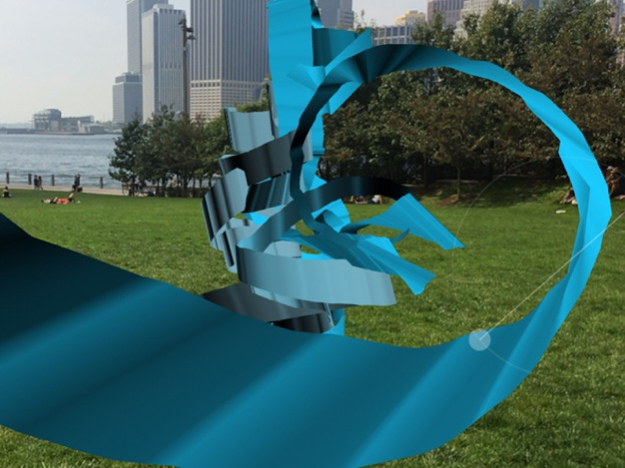3draw 1.01
Continue to app
Free Version
Publisher Description
Change your reality with 3D drawing! Use your ARKit-enabled device to transform your surroundings into vibrant 3D artwork. Move your device through the air and be amazed!
3draw is an exciting art-creation app for all ages. It uses AR (Augmented Reality) to add dynamic, sculptural 3D elements to images captured in real time on your device. Brilliant ribbons of changing color sweep through space with your every gesture. Simply move your device through the air, and watch an ordinary street or living room become an interactive wonderland of your own invention!
3draw makes creative expression easy and fun for anyone. Unleash the artistic potential of ARKit and explore the possibilities.
Features:
-Amazing 3D drawing capabilities
-Video recorder button for quick capture of your creations
-Additional art-creation styles coming soon
Sep 22, 2017
Version 1.01
This app has been updated by Apple to display the Apple Watch app icon.
-performance improvements (no really! made some tasks run on separate threads.)
About 3draw
3draw is a free app for iOS published in the Recreation list of apps, part of Home & Hobby.
The company that develops 3draw is Interval Studios. The latest version released by its developer is 1.01.
To install 3draw on your iOS device, just click the green Continue To App button above to start the installation process. The app is listed on our website since 2017-09-22 and was downloaded 9 times. We have already checked if the download link is safe, however for your own protection we recommend that you scan the downloaded app with your antivirus. Your antivirus may detect the 3draw as malware if the download link is broken.
How to install 3draw on your iOS device:
- Click on the Continue To App button on our website. This will redirect you to the App Store.
- Once the 3draw is shown in the iTunes listing of your iOS device, you can start its download and installation. Tap on the GET button to the right of the app to start downloading it.
- If you are not logged-in the iOS appstore app, you'll be prompted for your your Apple ID and/or password.
- After 3draw is downloaded, you'll see an INSTALL button to the right. Tap on it to start the actual installation of the iOS app.
- Once installation is finished you can tap on the OPEN button to start it. Its icon will also be added to your device home screen.